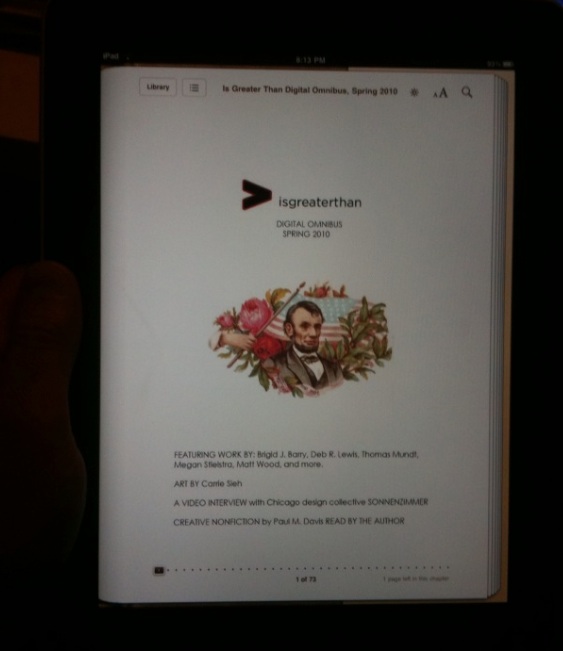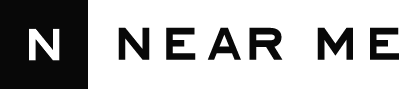I'm far from an early adopter of new gadgets. It took me three years to buy an iPhone, though I'd coveted it since its release date. My printer and scanner were bought at a thrift store three years ago for $10. Nor am I particularly susceptible to the vaunted Apple reality-distortion field: though my friends consider me a heathen, I still prefer Windows to Macs. But as an independent publisher with a background in making zines in the '90s and early aughts, the first time I glimpsed a demo of the iPad, I immediately wanted one: certainly, to read books and the Internet and magazines on it, but more importantly, to publish with it.
So I was one of those suckers waiting in line Saturday morning, in Chicago rain outside a Best Buy on day one. And despite my general contrarian impulses and spendthrift tendencies, I was immediately convinced that the iPad was a worthwhile purchase within minutes of opening up the box. But as promising as it may be, what really excites me is making content for it. In fact, I created my own digital anthology eBook–or to resurrect a '90s term that was never appropriate then, but feels appropriate now, an eZine–in only a weekend, with no prior eBook experience. And so can you.
Though books bought through the iBook store are locked using digital rights management (DRM) software–a concerning policy which Cory Doctorow spoke to on BoingBoing–ePub is an open-source eBook format that anyone can create on their own computer. And just as you can add mp3's not purchased from the iTunes Music Store to your iPod, iPad or iPhone, adding non-DRM'd ePub books that you have created yourself or downloaded from free sources such as Project Gutenberg is just as easy. Merely download the open-source book, or create your own on your desktop, and sync to your iBooks app by using iTunes. No need to go through Apple's review process to get your book in the store, or download their digitally-locked versions.
For independent publishers like myself, this is an incredibly exciting proposition. And thanks to a handful of free, open-source eBook authoring programs, you can make books of your own and place them on the iPad in minutes or hours. In fact, I made the following proof-of-concept of a eBook anthology of work from Is Greater Than, the online zine I edit. It took me only three hours to learn the basics of making an ePub book and put together a basic mockup using features, essays, image galeries and fiction from the site, and then copy to my iPad to test.
Is Greater Than Digital Omnibus, Spring 2010: iPad eBook Preview from Paul M Davis on Vimeo.
Though the Kindle does not support the format, ePub is well-supported; it not only works on the iPad, but also third-party iPhone ereader Stanza, Sony Readers, and desktop computer applications such as the free, open-source reader Calibre. (One of Calibre's great features is its ability to convert from ePub to the mobi format used on the Kindle.)
The ePub format's code should look familiar to anyone will experience in XML or HTML, but you can make your own iBook without any coding experience–and for absolutely free. Open-source ePub authoring software Sigli is bare-bones, but does the job. It allows you to copy and paste text from documents, create a chapter hierarchy, and insert images from your desktop. It works on Windows, Mac and Linux. This remarkably simple walkthrough demonstrates just how easy the process is.
For people comfortable with hacking XHTML, you can have a lot more freedom in the way your eBooks are formatted. And for the truly adventurous, the Threepress Consulting Blog details how to implement audio and video elements into ePub eBooks using Flash or HTML5. The current version of iBooks does not support audio and video; but the potential of a multimedia zine or book with video and audio embedded into the column inches, is one I find particularly tantalizing.
Despite the hype surrounding the iPad, eReaders remain a niche category, but one that is certain to grow in years to come. But as someone with a background in self-publishing, who remembers the era of late nights at Kinkos, who has never been fully satisfied with the reading experience a web browser offers, there's much to be excited about in the reading revolution devices like the iPad suggest. And the fact that iPad-ready books can be made with free tools by anyone with a basic Mac, Windows, or Linux machine–that excites me to no end. Let's make books!